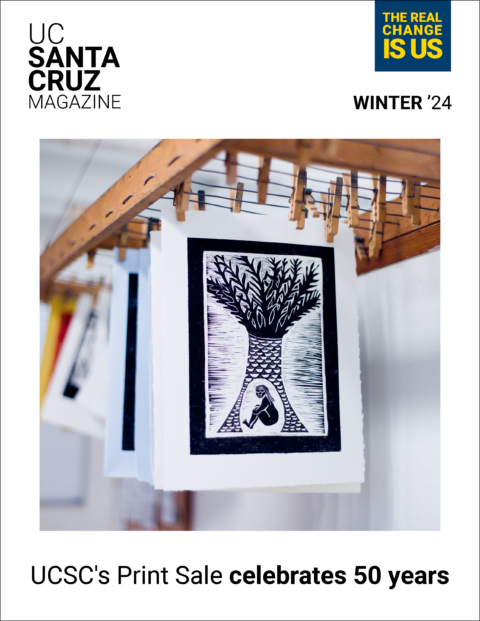Beginning May 30, Zoom meetings will require version Zoom 5.0 or newer. This latest version provides valuable security enhancements.
-
If your university-owned computer is managed by ITS, there is no action needed. ITS is in the process of automatically updating your Zoom desktop client to the latest version.
-
If you’d like to update your Zoom desktop client or mobile app manually before the 30th or check to see if you are running the latest version, go here for detailed instructions. If your Zoom client is not updated and you attempt to join a meeting after May 30, Zoom will prompt you to update your client before joining.
-
If you join Zoom meetings using a web browser, e.g., Chrome, Firefox, Safari, there is no need to take action and you will not be prompted to update.
If you have questions, please submit an IT Request ticket at https://itrequest.ucsc.edu, or contact the ITS Support Center by email help@ucsc.edu, telephone 459-HELP(4357).
Thank you.