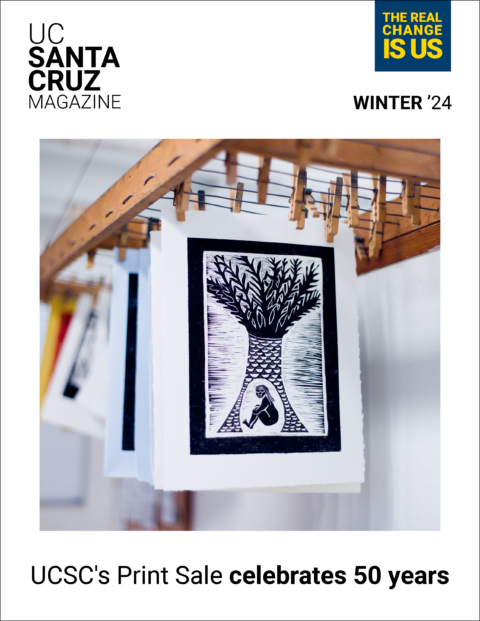Fall quarter is just around the corner. This message provides information about using the campus Learning Management System, Canvas, for making course materials and information available to your students, and how you can get help.
Courses in Canvas: All fall courses in the Registrar's catalog are available to be developed with your content in Canvas. Log in at canvas.ucsc.edu to see your courses. If you do not see a course you are teaching, please work with your department to get your appointment submitted through the Registrar's office. Once it is recorded there, you will automatically be assigned as the instructor for the course in Canvas. Student enrollments are already attached to the course shells.
You can help your students easily find your course materials by using Canvas. Whether you present your content through Canvas or use the Canvas shell to host links to content that is elsewhere, Canvas gives students a consistent location to find their courses and provides you with automatically updated rosters and built-in communications tools. Remember that students will not see any content for your course in Canvas until the course is published.
Canvas Features and Updates: Visit its.ucsc.edu/canvas/canvas-faculty.html or these specific links for information on:
- Grading Options, including anonymous grading, non-scoring rubrics, assigning due dates to ungraded pages and discussions, a new gradebook, and more
- Canvas Commons, a new cloud-based tool to organize and share course components and complete courses
- New Course Evaluations integration with Canvas courses
- New Zoom integration
- On-going pilots:
- Playposit for interactive video quizzing
- SuiteC for shared libraries and white boards
- Canvas' Quizzes.Next quiz beta
Help with Canvas:
- If you need assistance configuring your course or copying content from a previous course in Canvas, contact the ITS FITC at canvas.help@ucsc.edu.
- For helpful information online, visit its.ucsc.edu/canvas/canvas-faculty.html.
- Use the Help menu in the left-hand navigation of your Canvas course to connect with Canvas Help anytime, 24x7, through phone, email and chat.
- Make an appointment or drop in at the FITC office (McHenry Library) for 1:1 help 8AM-5PM, Monday through Friday.
Information on getting started with Canvas is available here: https://its.ucsc.edu/canvas/canvas-training-faculty.html
We look forward to helping you find success with Canvas.