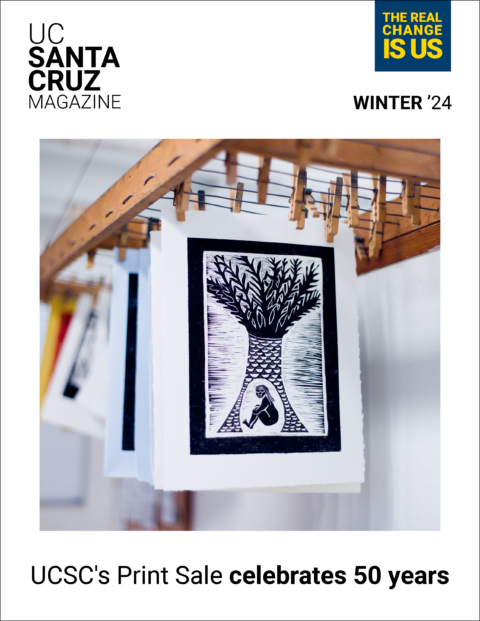Cyber security with Google
This week’s Cyber Security Month article is about cyber security with Google. As UCSC looks forward to moving faculty and staff email to Google in November, ITS is pleased to share information about enhanced security features with Google, plus some cyber security reminders.
Enhanced security features with Google:
- Google has better spam and virus filtering than UCSC could provide on CruzMail
- Google gives you the ability to check for suspicious activity on your account, such as locations (e.g. cities) from which your account has been accessed
- Google supports optional two-factor authentication for added account security
- On the technical side, Google undergoes significant independent audits and certifications of their security practices
Google is great for mobile devices!
- With UCSC moving to Google, it is increasingly likely that people will use non-UC devices, especially mobile devices, for work
- All devices used for work must meet UC & UCSC security requirements
- Tips for protecting mobile devices: http://its.ucsc.edu/security/stay-secure/minreq/mobile.html
Good security practices still apply:
- Email security: Remember that email is inherently neither private nor secure. This is true for our campus email systems as well as most third-party email providers, including Google. Highly sensitive information should never be sent through email unless it is protected, e.g. by encryption. This includes attachments.
- Protect our most sensitive information: Highly sensitive information should be stored on UC servers designed for its storage or should be encrypted. Attachments containing highly sensitive information should be encrypted. Google does not encrypt documents, so be sure to encrypt your docs before putting them in Google.
- And remember to securely delete highly sensitive information when you no longer have a business need to keep it. The less you have to store, the better!
- Ask ITS for assistance or alternatives (contact info below)
----
Additional Information:
Additional information about Google security: http://its.ucsc.edu/google/security.html
Additional cyber security information: http://its.ucsc.edu/security/. Check out the links under “How to Stay Secure.”
Information about securely deleting sensitive data:
- PC: https://ucsclearn.service-now.com/kb_view.do?sysparm_article=KB0015398
- Mac: https://ucsclearn.service-now.com/kb_view.do?sysparm_article=KB0015737
- Email: https://ucsclearn.service-now.com/kb_view.do?sysparm_article=KB0016804
Encryption information: http://its.ucsc.edu/security/encryption.html
For questions or assistance, contact the ITS Support Center: itrequest.ucsc.edu, help@ucsc.edu, 459-HELP, 54 Kerr Hall.