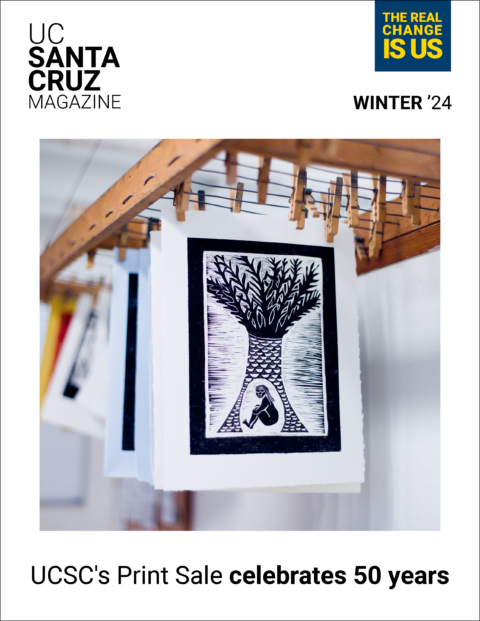The new UCSC Learning Management System, Canvas, is now available. Faculty who are teaching in spring may log in and begin adding content to their pre-created course shells. Faculty who wish to work on courses for future quarters or experiment with Canvas can request a test course. If you have difficulty accessing Canvas or finding your courses for spring, email canvas.help@ucsc.edu. For more information at Canvas at UCSC visit http://its.ucsc.edu/canvas.
Courses offered in the Canvas prior to this have been part of a pilot in partnership with UCOP. Winter 2017 courses have not moved. Continue to log in through login.uconline.edu to complete winter quarter course work in Canvas. Please reinforce to your winter quarter students that they should continue to log in this way, and that they will NOT see their spring quarter Canvas courses in the UCOP pilot.
Faculty have options to teach in Canvas right away or continue using eCommons, our legacy LMS, through winter 2018 for undergraduate courses that already have materials in that system. New courses and graduate-level courses should be hosted in Canvas.
Note that a course shell with enrollments has been created in Canvas for all courses in the Registrar's catalog for spring, and any instructor who wishes to use Canvas may do so. I encourage you to adopt Canvas as soon as possible.
Go to the Canvas service page http://its.ucsc.edu/canvas and the Canvas FAQ page http://its.ucsc.edu/canvas/canvas-faq.html for important information on accessing the system, how to use the system, how course materials can be migrated, training opportunities, and how to get support 24x7.
Students will receive additional information on accessing their courses and getting help with Canvas prior to the start of spring quarter. It is also important that you reinforce for your students where you will be hosting your spring quarter course content. I recommend providing them with the direct link to your course in Canvas. And remember that students will not see your spring quarter course until it is published.
ITS looks forward to supporting the new opportunities for teaching and learning provided by Canvas. Please contact the Faculty Instructional Technology Center (FITC) with any questions. The FITC can be reached through canvas.help@ucsc.edu, by phone at 459-5506, or by stopping by the FITC offices in McHenry Library, Room 1330 between 8AM and 5PM Monday through Friday.
Leslie Kern
FITC Operations Manager