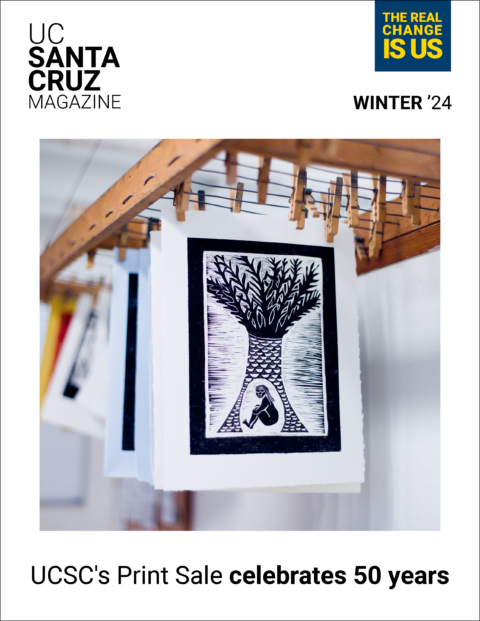October is National Cyber Security Awareness Month. The final cyber security month "tip of the week" from ITS focuses on cyber security for people who work remotely.
Cyber security is especially important for people who work remotely. Here are a few tips to help protect information when you're "out and about":
- Don't store restricted data or passwords on mobile devices, including laptops.
- Make sure you have a secure connection before working with restricted data. If you're not sure, assume it's not secure. Keep in mind that most coffeeshop/hotel/airport-type wireless is not encrypted.
- You can tell your connection is secure if:
- You are using a known, encrypted network. UCSC is offering a more secure campus wireless service called CruzNet Secure to UCSC faculty, staff, and graduate students this November--keep an eye out for an announcement soon.
- You are only working on Web pages that have https (not http) in the Web address (URL). The "s" stands for "secure" and tells you that the information you enter is being encrypted. Most Web browsers also have a little locked padlock that appears in the nav bar or a corner of the browser window to indicate that information is being encrypted. Look for both of these indicators before logging into anything.
- Set your devices to "ask" before joining networks so you don't unknowingly connect to insecure wireless networks.
- Don't work with restricted data from a non-university computer unless you can ensure the computer meets UCSC's security requirements.
For questions contact the ITS Support Center: help@ucsc.edu, itrequest.ucsc.edu, 459-HELP.
No National Cyber Security Awareness Month would be complete without a reminder about the ITS Security Awareness Web site.
Additional resources:
UCSC's Remote Access Guidelines
OnGuard Online--securing your home wireless network
US-CERT about home computer security